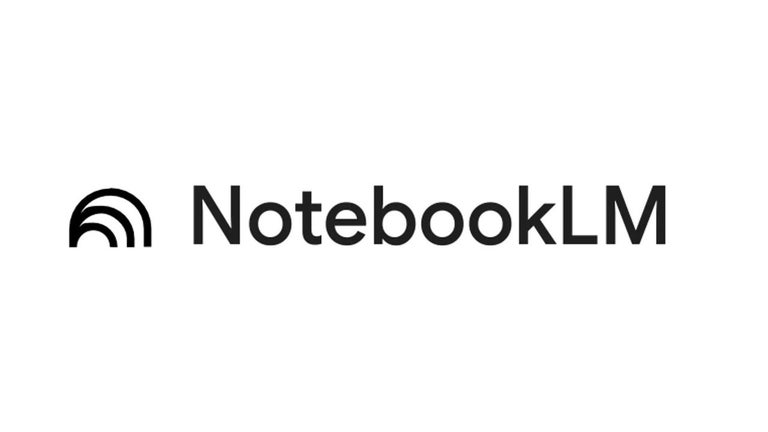Smart TOC: Webpage Outliner
Smart TOC is a free Chrome add-on developed by FallenMax. It falls under the category of Browsers and is specifically listed as an Add-ons & Tools subcategory. This program provides a table of contents for any website, making it easier for users to read and navigate long articles, documentations, and online books.
The user interface of Smart TOC is clean and straightforward. It accurately detects articles and headings, allowing users to easily navigate through the content. The current heading is highlighted, providing clear visibility. Users can simply click on a heading to jump directly to that section. The panel can be dragged to any preferred position on the webpage.
One of the key features of Smart TOC is that it only runs when it is actively being used by the user. This ensures that it does not consume unnecessary resources in the background, enhancing the overall browsing experience.
The Pro version of Smart TOC offers additional features such as dark mode, support for up to 6 heading levels (compared to the free version's cap of 2), the ability to expand all headings to a specific level, copy to clipboard functionality, search within headings, resizable panel, and a quick glance option by holding the alt/option key.
To use Smart TOC, simply click the browser button to show or hide the table of contents for the current website. Shortcuts are also available in the extension settings for quick access.
Smart TOC is designed to work properly on any website that adheres to the HTML standard and uses HTML heading tags correctly. It can also be enabled for local files in the extension settings.
Overall, Smart TOC is a useful tool for those who frequently access long articles and documents online. It simplifies navigation and enhances the reading experience, making it easier to find relevant information within a webpage.